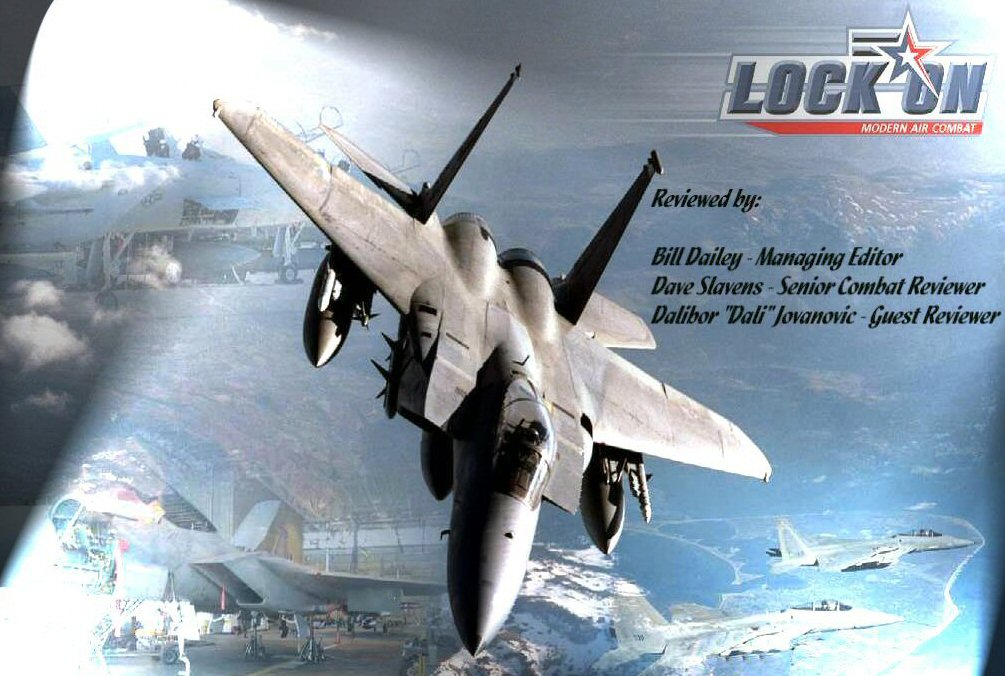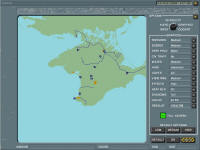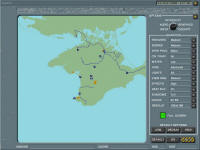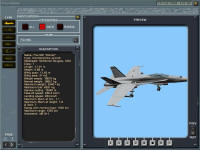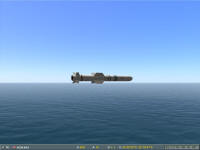|
AVSIM
Commercial Review |
|
Lock On: Modern Air
Combat
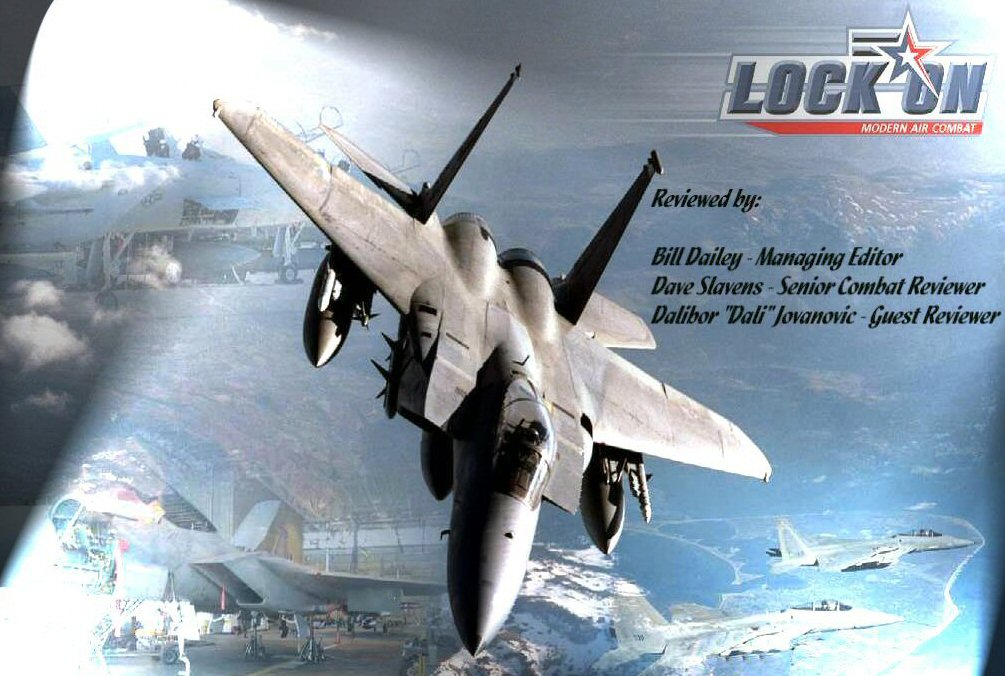
|
|
|
|
Rating
Guide |
| Publisher: Ubi Soft |
| Description: Combat Flight
Simulator |
|
Format:
Boxed CD |
Patch:
23 MB
Download |
Simulation Type:
Combat |
Reviewed by:
Bill Dailey - Managing Editor
David Slavens - Senior Combat Reviewer
Dalibor “Dali”
Jovanovic - Guest
Combat Reviewer |
|
Possible Commercial Rating Score:
1 to 5 stars with
5 stars being exceptional
Please
see details of our review rating policy. |
Introduction
 |
By
Bill
If they gave an award for “Most Anticipated
Sim of the Year” Ubi Soft’s Lock On: Modern Air Combat (LOMAC) would be among the leading candidates
for 2003. After a long (and sometimes anxious) wait the
baseline version of the sim hit the street in the U.S. in
November. If forum commentary
can be used as a guide it was to decidedly mixed reaction in the
notoriously hard to please combat sim community. A patch
(Version 1.01) has since been issued for the
U.S., U.K., French, and German versions of the sim that addresses
many of the issues associated with the original release. This
review is based on the patched version. Although some
additional individual user problems have been reported on the forums
as a result of installing the patch we recommend that you run with
this version to get the most functionality out of the
sim.
With the departure of Jane’s Combat
Simulation’s as a serious player in the combat sim
field, LOMAC publisher
Ubi Soft has emerged as the heir apparent to the
title of air combat sim leader with its solid “IL-2
Sturmovik” and “IL-2: Forgotten Battles” WWII based
titles. Does LOMAC live up to the standard of its two
historical cousins? Is a king’s crown appropriate for this
modern day combat sim?
In this review we’ll take a
look at those philosophical questions as well as examine the detail
of this ambitious effort to bring the expansive world of “modern air
combat” to life on your desktop
As befits a major sim release
like this we here at Avsim assembled a team of experienced combat
simmers with real world military aircraft experience to put LOMAC
through its paces.
Managing Editor and lead
reviewer Bill
Dailey has been
flying combat sims since the early 90’s and has 20 years of real
world military tactical flying experience. Senior Combat Sim
reviewer Dave Slavens is a current active duty Air Force
member and a well known participant in combat forums. Special
guest reviewer Dalibor “Dali” Jovanovic adds real world
military jet trainer, general aviation, and glider flying experience
as well as an extensive simming background going back to 1982 to the
team. |
|
The splash screen that
displays while LOMAC first loads up features the F-15 together along
with a mix of realistic background radio
chatter |
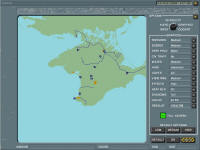 |
|
Here’s a map of the area of
operations in LOMAC. It’s the Crimean Peninsula, Caucasus, and
adjacent Black Sea region of Russia – the same area covered by the
earlier Flanker series of sims |
|
Here’s
what Bill, Dave, and Dali had to say.
Installation & User Interface
By
Bill
The sim comes on a single CD which needs to
be in the drive to run the sim. For this review I did a clean
install which is straightforward and I encountered no
installation hiccups on my test system. The sim started up
without any hang ups. The install consumed about a gig of hard drive
space. Installation of the patch (a 23 MB download) was
similarly without incident.
Now comes the fun part. There are very
extensive configuration options within the sim for everything from
realism to graphics. By my count there were 5 major option
configuration categories with anything from 6 to 17 sub items per
category. You can do the maths if you
want to but the bottom line is that works out to a lot of
combinations and permutations. So what’s the point? Just
this – when you first get started expect to do a bit more trial and
error in working thru these options to arrive at the best
configuration for your system than you do with most sims. The
screenshots below show the main user interface and some of the
options screens.
Unless you’re running with the
very latest processor and graphics technology you are pretty much
guaranteed to have to make a bunch of tradeoffs between performance
and appearance/realism in LOMAC. Maxing out all the settings
and running with it most likely is not going to work for you.
So be prepared and don’t complain when it happens. Just for the
record the box recommended hardware requirements
are:
P4 2.0 or AMD 1800 Ghz
Processor
Windows XP
512 RAM
128 MB Video Card
DirectX
8.1 or higher
4X CD-ROM
LAN or minimum 56 Kbs for
Multiplayer
As you can see the review
team’s test systems covered the spectrum with Bill and Dali being
below the processor spec and Dave being above. |
 |
|
The main interface screen
is well designed and provides easy access to all of the sim
features. You can jump into any of the player flyable aircraft
and be up and flying with in a second with a bunch of defenseless
targets in the immediate area. A great way to get familiar
with the aircraft systems and weapons without fear of being shot
down while you learn. |
 |
|
LOMAC features many
different user selectable options to custom configure the sim to
your specific system. Be prepared to make tradeoffs to get the
optimum performance. “Scalability” is one of the good features
of the sim |
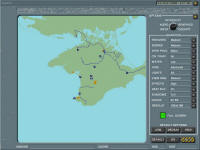 |
|
This shot of the graphics
configuration screen shows the many user options
available. |
| Bill's Computer System |
Dave's Computer System |
Dali's Computer System |
| Computer:
AMD 1.4Ghz Processor
512MB
SDRam
Nvidia Ti4200 128MB
80GB Hard Drive
21" NEC
Monitor
Windows XP Pro
Sound Blaster Soundcard
CH USB Yoke
& Pedals
Flying Time: 12
Hours |
Computer:
P4
2.4GHz Processor
512 PC 800 RDRam
NVIDIA 128 MB GF4 Ti4600
80GB Hard
Drive
Windows XP Home
Sound Blaster Pro Soundcard
Thrustmaster Cougar Joystick
PFC Rudder
pedals
Flying
Time: 34 Hours |
Computer:
P4 1.5Ghz Processor 640 MB SDRAM Radeon 9700 pro 20GB Hard drive 17" Samsung Monitor Windows XP Professional Sound Blaster Pro Sound Card CH USB Fighterstick and Throttle
Flying Time: 13 Hours |
|
Total Combined Flying
Time: 59
Hours |
In general the review team reported mostly smooth
flying on medium to medium/high settings with these rigs. Bill did
experience some occasional slowdowns in high intensity settings and Dave
also had some slowdowns as he reports later in the
review.
Here’s what Dali had to say about performance on
his test system and a 3 Ghz machine he has access to: “On
medium
settings, over land and sea in the cockpit I was getting 16/20 fps,
outside view 35 (average), over cities 10-12 fps, with a lot of action
going on 10-15 fps in the cockpit with
no slowdowns and no
pauses. It was relatively smooth on another machine
I have access to – a P4 3 GHz and Ti4200 graphics card – with all of
the above fps increased by 50% average.
Documentation
By
Bill
In terms of printed material, like most sims these
days, the documentation included in the LOMAC box is pretty basic. A
48 page pamphlet style booklet focused on installation, configuration, use
of the interface, and the mission editor is in the box. There’s lots
of good info in this book but the type size is real small and hard to read
against the gray page background (at least for this reviewer’s tired old
eyes) and the mostly postage stamp size illustrations are of little or no
use in my opinion. Publishers need to understand that simmers
want quality hard copy documentation and are willing to pay good money to
get it. Cutting costs by skimping on the in box documentation is not
the way to go. “Build it and they will come” as the saying goes.
|

|
|
Here’s most likely what
will happen if you don’t take the time to read the
documentation! “RTFM” is the way to avoid finding yourself in
this situation right off the
bat. |
A goodly section (18 pages) of the in box pamphlet
is devoted to the Mission Editor feature, which the pamphlet characterizes
as “the heart and soul of Lock On: Modern Air Combat.” The material
presented was in sufficient detail to get a basic understanding of how to
use the Mission Editor but the editor interface is not intuitive in my
opinion, and I would like to have seen more “how
to” examples. My comment would be that experienced combat
simmers will be able to figure it out fairly quickly; novices won’t.
Maybe some third parties will (or already have) come to the
rescue.
The good news is that in addition to the in box
pamphlet there is a downloadable 134 page detailed “Instruction Manual” in
pdf format that covers a lot of things in depth, has useable size color
illustrations, and is more in line with what you would expect from a major
sim publisher. You can download the 5.3 Mb Instruction Manual as well as
printable keystroke Quick Reference Cards (QRCs).
The Instruction Manual does a good job of covering the
aircraft systems, cockpits, weapons, and weapons employment with factual
and “how to” type write ups. There is no information in the Instruction
Manual on the sim interfaces or use of the Mission Editor or Fast Battle
Planner utilities. I did not see Tactical Communications covered
anywhere.
There’s also an extensive in game “Encyclopedia” with
illustrations and information on all of the air and ground objects in the
sim and the weapons. This is very detailed and useful
information.
|
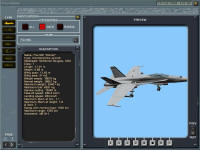
|

|
|
LOMAC features an in depth
Encyclopedia with info on all of the air, ground, and sea objects
you will encounter. Lots of good info
here. |
The logbook records your
LOMAC pilot career and achievements (medals and promotions) or
mistakes (like getting killed in action) as the case may
be. |
For the really hard core crowd Ubi Soft, in
conjunction with third party publisher Digital Aspirin, has come
out with a 300 page LOMAC add on manual reminiscent of the famed Falcon
4.0 Manual. It’s available in a full color 3 ring tabbed leather
binder or downloadable form. You can check out and purchase this add on
documentation
To summarize. I found the
documentation to be uneven. The downloadable Information Manual is
very good; the in box booklet is adequate, and hard core folks will have
to purchase an add on to get their detailed system info fix.
That said it’s extremely important to read all of the
documentation (including the Install “Readme” file and patch list of
features) before flying or attempting to employ weapons. This is a
complex sim even on the simplified settings and a “just jump in and fly”
attitude will almost certainly bite you in the form of head scratching and
frustration not to mention immediately being shot down by the bad
guys. There is no substitute for “RTFM.”
Sim
Environment
By
Bill
In terms of the setting and geography the action in
LOMAC takes place in and around Russia’s Crimean and Caucasus regions and
the surrounding Black Sea area. Basically it’s the same area covered
by the Flanker series. This is a relatively small area so transit
times to the mission area are short and you’re into the thick of combat
pretty quickly after takeoff.
Combat revolves around NATO countries and former
Soviet republics in shifting alliances based on plausible current event
political and military scenarios as well as player selected groupings via
the Mission Editor and Fast Battle Planner modes. The timeframe is
now with aircraft being flown and weapons being employed by the respective
air forces today.
The sim includes 8 player flyable aircraft (3 NATO and
5 Russian) and a very complete inventory of NATO and Russian AI air,
ground, and sea vehicles and air defense systems. The flyable
aircraft are representative of their country’s current frontline aircraft
in the air superiority and ground attack areas and include the U.S. F-15C
and A-10A and Russian Su-27, Su-33, MiG-29, and Su-25.
“Modern Air Combat” is the sub title of LOMAC.
In my view the key things that characterize air combat today are Beyond
Visual Range (BVR) air to air engagements, extreme aircraft performance
and maneuvering capability, comprehensive cockpit displays, increased air
to air weapons engagement and launch envelopes, precision guided air to
ground munitions, and very capable, high threat air defenses. All of these
aspects are modeled well in the LOMAC environment
 |
 |
 |
|
This shot of two U.S.
F-15Cs gives you a good idea of the outstanding external aircraft
model detail found throughout LOMAC |
The model detail extends to
AI aircraft as well player flyable models as shown by this shot of a
Russian AI Su24 inbound for a strike on a NATO
airfield |
Ships are equally well
detailed as shown by this shot of the U.S. nuclear powered aircraft
carrier USS Carl Vinson (CVN-70) – and check out the water
texture. |
| |
 |
|
| |
LOMAC damage effects are
very realistically displayed. This F-15C has had an
unsuccessful encounter with a flight of Su-27s. |
|
 |
 |
 |
| Cockpit environments are
crisp and allow for excellent visibility while panning. In
this shot an Su-27 plugs into an aerial tanker. |
Here’s a good example of
the outstanding sharpness and clarity of the cockpit instruments as
well as the 3D appearance rendered in all of the LOMAC player
flyable aircraft. These instruments are from the
Su-25. |
Ground objects, such as
this Russian T80 tank, are as detailed as the aircraft in the
sim |
But that’s the big picture. Moving the
discussion down to your individual desktop is what
we’re talking about here from a sim environment viewpoint, and is in the large part the visuals –
what is often referred to dismissively as “eye candy” in the hard core
combat sim world. (We’ll cover the other key ingredient – the
systems - a bit later). What we’re discussing here would include
such things as external and internal aircraft views, cockpit detail,
weather, surface objects, and terrain depictions but would also include
sounds and other sensory cues. In other words, all the things that
go together to create a convincing representation of the real world on
your display.
In spite of its “eye candy” tag the visual sim
environment is a vitally important element to the “suspension of
disbelief” that is necessary for any sim – be it flight, combat, or
otherwise - to be really successful. In general the more the
environment can draw you in and get you to forget – even for a few moments
– that you are sitting at a desk looking at a monitor the better it’s
going to be at conveying the real world experience. After all, a
very large part of our every day perception of the real world is
visual.
To my eye the visuals in LOMAC are more than
convincing. They set new combat sim graphics rendering standards.
All of the objects – both the player flyable and AI aircraft – as well as
the other sea, air, and ground vehicles and objects - are drop dead
gorgeous in terms of appearance and detail. The cockpits and
instruments are crisp and detailed. The weapons and damage effects are
convincing. The terrain you fly over gives a very good sensation of
real flight at low level with trees, power lines, and buildings passing
under your nose and rushing by your wingtip. Probably the most
stunning rendition is the sea water texture. I almost felt the need
to have a couple of towels close by to keep my keyboard
dry!
Since a picture is worth 1000 words check out the
screenshots above to show
the stunning level of detail within LOMAC:
Aircraft Flight Models & Handling
By
Dali

This
MiG29A is one of the high performance Russian fighters depicted in
LOMAC. The Russians were pioneers in developing aircraft
capable of extreme maneuvers. |
Before discussing the LOMAC flight models I’d like to begin
with a few words on how things got to where they are today.
In 1992, Nick Grey, the boss of the Fighter Collection
Company, located in Duxford, UK, went to Moscow in search of a
successful software company he could invest some money in. He and A.
Masalovich, who was working on an Su-27 Flanker simulator, quickly
found a common language and together they started a company called
Eagle Dynamics Ltd (ED). A team quickly began to form that included
some members from TsAGI (the Central Aero-Hydrodynamics Institute),
who brought with them in depth knowledge and wide experience in
modern aerodynamics.
Since then, ED has worked on several software projects, but
within the gaming community they are known only as flight simulator
developers. Their first products Su-27 Flanker, and
Flanker 2.0 won many hearts among flight sim enthusiasts but
those titles were not financially successful enough. When Matt
“Wags” Wagner came to UBI Soft and became the Flanker 3 producer
some things changed. The biggest novelty was the introduction of a
“relaxed” flight and weapons modelling option in hopes that a
broader market could be reached. Somewhere in the middle of beta
testing, ED tried to incorporate a so called an “alternative flight
model” as an option for the “hard-core crowd” but could not
incorporate it without causing serious problems to the enhanced
Flanker 2 engine under development. This lead to the LOMAC solution,
which may be controversial to some, but at the end of the day it
works fine and most importantly, has left the doors for improvement
open.
Now to the sim. I’m going to focus on the Russian air
superiority aircraft but my comments apply to all. As we’ve
mentioned three Russian fighter aircraft are simulated in LOMAC (the
Su-27, Su-33, and Mig-29) which are well known for their excellent
handling characteristics, especially at low speeds and extreme
angles of attack. Manoeuvres like the Cobra, tail slide, and such
have become their trade-mark. Since the alternative flight model was
not going to be incorporated into the engine, an interim solution
had to be found, and it came in the shape of partially scripted
flight modelling. It is not used throughout the flight envelope
though, but only in some situations such as landing, the Cobra, and
some others. The logic behind this is – it is better to have
partially scripted behaviour on critical and supercritical angles of
attack, where complex calculations for aerodynamics would require
too many CPU cycles, than low fps or even a wrong flight path for
the aircraft. Partially scripted behaviour has weak areas – one is
landing and the other is ground handling. On landing the aircraft
doesn’t behave like it should, i.e. a few inches before touch-down
it just drops to the runway and stays there glued. There is no sign
of the inertia you would expect in the real world. Ground handling
also doesn’t seem right. The planes taxi as if they were on rails
and there is no feel that you are moving 30 + tons of aluminium,
titanium, and fuel around. But, to be honest, those shortcomings do
not seriously disrupt the feel of the aircraft. Taxiing on the
aprons is not what this sim was meant to be. The real fun begins,
when you kick the burners and set the beasts into motion.
|

This Su33 is the naval
aviation carrier based version of the Su-27. The canard
control surfaces forward of the wing leading edge provide additional
maneuverability. |
Acceleration at take of the Su-27, 33, and Mig-29 seems to be a bit
underdone. An empty Mig-29 should be airborne in 150 meters, but needs a
much longer take-off run in LOMAC. Without afterburner the take-off run is
often more than a mile and half long! But once in the air, the story takes
a completely different turn. LOMAC is the only flight sim besides the IL-2
series that really grasps the sensation of flight. Even without a force
feedback joystick it is possible to develop a gut feeling about the forces
acting on the airplane. When a stall is approaching, the whole cockpit
starts to tremble announcing that loss of lift will occur very soon. This
has been done so well that even a simmer without real life aviation
experience will develop a sense of the aerodynamic limitations of the
given airplane. This is very important, since computer simulations lack
proper clues (other than data on the screen, HUD and gauges) about that.
Acceleration and de-acceleration in the air seems realistic, but lacks
that extra touch, which would make the flight modelling even better. I’m
talking about simulation of drag, caused either by airbrakes, lowered gear
or weapons hanging from the wings. The different weight of the latter is
in (if you put more weight on one wing the airplane will have a roll
tendency to that side), but the extra drag makes the plane behave
differently as opposed to a “clean” airframe. Above all – the flight path
should be much more stable, which is not entirely the case in LOMAC. The
drag from airbrake slows the planes down alright, but the rest (gear,
weapons...) seem to have no influence on the aerodynamics. I may be
completely wrong here, but my experience with different types of aircraft
says, that they all fly differently with all aerodynamic devices engaged
compared to a clean configuration. Again, these are just the little things
one can notice, but have absolutely no influence on the enjoyment factor
of LOMAC.
Damage to the airframe causes dramatic changes in aircraft
handling. If a crucial part is damaged, the plane becomes uncontrollable.
Moderate damage on control surfaces makes the task of keeping the plane
airborne very difficult. It even depends which side is damaged – the
airplane gets a tendency to turn on either side. But if hydraulic lines
are destroyed, there is no alternative – time to eject. With no hydraulics
you have no means of moving the control surfaces. Eagle Dynamics has
superbly modelled the belly landing as well – it is possible to put a
damaged bird down either on a runway, taxiway or any other hardened
surface. Such a landing results in a show of sparks and a quick
stop!
Engine start-up is rather primitive and is even not described in
the manual. It is possible even to start one engine at the time. The
spool-up time is very realistic, but lacks some distinctive sounds (like
making the spark in the combustion chamber).
Users can choose between two flight model modes – one is for
“experts” and the other for “newbie's”. If that is not enough, blackouts
can be switched off, invulnerability switched on and that will make the
life of a beginning fighter or fighter-bomber pilot much easier. The Easy
flight model is much more forgiving, but far from being totally dumbed
down or even arcadish. It just helps the less able cyber pilots to enjoy
the passionate aerial dogfights or tense air-to-ground sorties. With this
choice users can slowly change bit by bit from “newbie” to “expert” mode
without fear of having too many difficulties with both handling the
aircraft and its weapons. This is particularly demanding if one is sitting
in the Russian combat planes. But on the other hand – it gives more
satisfaction.
Overall, the flight modelling in LOMAC bridges two banks of a wide
river with great success. On the one side there is of course die-hard
flight modelling and sheer fun on the other. And what is most important –
they live beside each other and not at their expense. This opens the
possibility of having more and more realistic combat flight simulators in
future – if LOMAC and similar games are going to sell well, this genre
will not disappear. I have no fears for that and I can’t wait for the next
Eagle Dynamics project!
Weapon
and System Models
By
Bill

The shot shows the F15C cockpit
systems. The key system displays are the radar at the top left
and the TEWs at the top right. |
We’re talking here about the
depiction and representation of the various air to air, air to
ground, and ground to air weapons systems contained in LOMAC as well
as the sensor systems used for detection, targeting, and guidance
for these weapons. Overall I would rate this area as very
realistic.
LOMAC does an excellent job of
representing the major current weapons employed in air combat both
air to air and air to ground and giving the user a good feel for how
these weapons are employed. In addition there’s a very good
depiction of the air defense environment that modern combat pilots
must operate in. Can you say “High Threat?”
The weapon inventory that can be employed on
the player flyable aircraft is pretty comprehensive be it radar
guided, infrared, laser, electro-optical or plain old “dumb” iron
bombs or unguided rockets. In addition, there’s a very good
and thorough discussion of the various weapons and their employment
as well as reference tables in the pdf instruction
manual. It would pay you great
dividends to read this material before trying to employ any of these
even if you are an experienced combat simmer.
If you don’t want to chance the
realistic weapons and sensor modes you can jump right to the “good
stuff” of blowing up bad guys by using the Easy Radar and Auto
Lockon feature if you want to get into action without the
frustration and most likely fatal consequences of fiddling with
systems trying to figure them out while in the midst of
combat. Easy radar will show all friendly and enemy units
around your aircraft color coded and auto lock on will enable you to
lock on to and engage the nearest enemy target. Don’t be too
proud to try this even if you consider yourself to be an expert
combat simmer because the more realistic weapons and sensor modes
will require some study to gain proficiency.
In my experience the radar modeling and
study necessary to correctly employ it in
LOMAC is not quite to the level of detail in Falcon 4.0 but is
definitely challenging and will require you to correctly select the
best mode for your situation and practice to gain the reaction speed
you will need to stay alive.
The sim weapons and sensor
modeling also gives you a good feel for the relatively higher
workload in Russian designed aircraft versus their Western
counterparts but make no mistake - modern air combat s a high
intensity endeavor in either environment. Correctly and
effectively employing the wide range of weapons and sensors in LOMAC
is most definitely a challenge that will test the most experienced
simmer.
Current high angle off bore
site weapons targeting and launch, a technology pioneered by the
Russians, is accurately depicted and a key aspect of modern
air to air combat. enabled in LOMAC.
Simmers tend to get hung up
sometimes in arcane debates about whether the representation and
performance of both aircraft and weapons conforms to the exact
performance numbers in the real world. I think this misses the
point. A good sim gives you the feel for the weapon – this one has a
longer range than that one or whatever the relative difference
is.
Overall, from this
perspective I found the weapons and sensors modeled in LOMAC to be
very representative of the relative performance and effectiveness of
their real world counterparts. In my view that’s a pretty good
endorsement for any combat sim. |

Compare this shot of the Su33 cockpit to the
F15C. LOMAC does a good job of conveying the relatively higher
workload in Russian designed aircraft with fewer and less
sophisticated electronic displays than Western fighters.
|

This shot shows an F15C with the
“Easy Radar” option selected. This gives a simplified, color
coded top down display which shows all surrounding friendly
and enemy targets. Using this feature is a very good way
to more easily engage targets and to get familiar with the aircraft
weapon system employment before trying the more realistic radar
modes. |

Weapons modeling in LOMAC gives a
good depiction of the real world employment of both air to air
and air to ground weapons. In this shot an AI B-52H has just
launched an anti ship AGM84A “Harpoon” cruise
missile. |
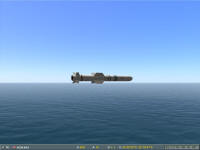
This shot shows the missile in cruise
flight. Notice the 14 meter altitude above the water –
designed to come in low under the radar detection zone of the
target’s defensive systems
|

Just as the real weapon does
at about 2 Km range from the target the missile “pops up” for a high
angle dive to both evade defenses and provide maximum damage upon
impact
|
Campaigns,
Training Missions, Mission Editor, and the Fast Battle Planner
(FBP)
By
Dave

This shot
shows an example of a training mission in the F15C. The
instructor’s comments and explanations are presented as text.
You can go through the entire session or you can take control of the
aircraft at any time. |
Included with LOMAC are 4 mini campaigns
totaling 27 missions. I call them mini as they’re brief tastes of
what one can do with the mission/campaign editor which I will go
into later. There is an A-10 campaign consisting of 7 missions, an
F-15 campaign of 7 missions, an SU-25 campaign of 6 missions, and
finally the Su-27 campaign of 7 missions. I flew the A-10 and the
Su-25. The A-10 campaign was fun, and not to difficult to win. The
Su-25 was more of a challenge as the plane itself has no fancy
MFD’s, gadgets etc. So in addition to learning the plane I was
trying to keep from getting my can shot off. So if you are looking
for a challenge, try the Su-25 campaign first. I am in the middle of
the F-15 campaign and I am having a heck of a time winning it. In
one mission you have to cover some A-10’s, well no matter how many
times I get the Mig’s before they get to the A-10’s I can’t seem to
win the mission. This brings me to my next point, getting to the
next mission stage. In order to do that you must successfully
complete the previous mission. Some people have heart burn with that
and I can understand that, however in real life you must complete a mission before going to the next
one! If you don’t complete it you will hit
that target until you do. You can’t half ass it, a partial success
doesn’t cut it either. If a target has to go then it has to go. Any
tactical planner would tell you the same.
I didn’t like the fact in the
campaign you couldn’t choose your own load outs, as I didn’t agree
with some of the load outs that were given. However I talked to Matt
Wagner and he stated that this would be fixed in the
patch.
Frame rates in the campaign are
not bad on my computer which is a 2.4 GHz, P4 with 512 RD RAM and a
128 MB GF4 Ti4600. However I did get stutter and anyone with a low
end machine may have some difficulties with the amount of objects in
the campaign. Again it was stated that with the patch, the campaign
will be optimized for low end users.
Overall the campaigns were not
bad. Need to be longer? Yes. Would LOMAC benefit from a dynamic
campaign? Big time!
The Fast Battle Planner (FBP)
is something that can really extend the life of LOMAC. It is easy to
use and that is what a lot of users want. You can set the weather,
time, distance, height, and loadouts of your plane. You can add
ground units to attack, or make it just air to air. There is an
endless amount of combinations a user can choose. I did have a few
problems with it though. When I chose winter terrain it stayed on
the summer terrain. Also when I chose the A-10 to fly and put
missiles as its loadout it gave me bombs. I think that is a bug for
sure. So if you haven’t ventured into the way the Mission Editor
works then starting with the FBP is an excellent place to
start.
If you rather not mess with the
FBP, then when you fire up LOMAC there are 6 quick start missions
all ready to go. Just hit fly. This I found out is a real excellent
place to start to learn the weapons system etc without getting your
can shot off. I find myself going back to them often to try
different things outs. A good example would be Andy Bush’s article
on using the A-10’s weapons systems in LOMAC. This can be found
here.
Using the A-10 quick mission I tested out those techniques to help
gain a better understanding of how to employ the A-10. So I
recommend using the quick missions as a good area to start learning
how to use your arsenal of weapons.
Also included in LOMAC are a
myriad of training missions for your viewing pleasure. By
viewing pleasure I mean they are tracks recorded in which you just
sit and watch how to do something. The entire training missions are
in depth but they suffer from a serious flaw. No voice over, I found
myself having to pause often to read the text and then un-pausing to
see what the instructor was talking about. After awhile that gets
old. But that is the training mission’s only flaw in my opinion. The
depth of the instruction was good though and gave you a concise way
to employ your weapons, land your plane, or to even taxi. I found
that the F-15 training on using your AMRAAM, AIM-7, is one of the
best training missions in the bunch. Mark Shepard went into great
detail on how to use your weapons correctly. There is also a bonus
in the training mission that can not go unsaid. In the F-15 training
it shows him beaming an incoming AA-10C and causing it to break its
lock. If you know how to use your A2A missiles in LOMAC, that is
great. However you need to watch it just to watch his beaming
technique. The other excellent training mission is on how to use
your weapons when flying the Su-25. Since the entire cockpit of the
Su-25 is analog, no fancy avionics, then knowing how to use your
laser guided weapon on the Froggy makes this tutorial a must. In
fact using this training mission is what is getting me through the
Su-25 campaign now. My advice? Go through that before you start the
campaign, keeps your can in place instead of riding the silk
elevator because you couldn’t figure out how to shoot a
missile.
Nothing extends the life of a
combat sim like a good Mission Editor. In the old Flanker 2.0/2.51
days I made a slew of them. In fact I made more missions than I
spent time flying. The Mission Editor in LOMAC only builds off the
fantastic editor of the Flanker series. First of all, there are more
objects than you can imagine. The only limitations are your
imagination. You want to set up a US Navy Carrier Battle group vs a
Russian Surface Action Group, you can. You want a pinpoint strike of
B-1B’s coming in low to hit an enemy headquarters, you can. Want
civilian traffic on roads or cargo ship moving goods around the
Black Sea, you can. You can control the weather like never before.
You want to take off in 0 Vis during a snow storm, you can do it.
How about a thunderstorm with lightning and lots and lots of
rain……….oh and lets add strong wind and turbulence. You can do it.
Now that you’ve done that, take off in it. Go ahead, I dare ya. Also
the terrain size is huge, twice as much land than in the Flanker
series. That can make for some long missions in which you can do
some aerial refueling. I literally can not even begin to touch the
ability of this very powerful tool.
Setting up your
missions to run right takes time. I am still making sure I have
targets selected, mission goals, load outs done in a campaign I am
making for LOMAC. You can very easily forget to do that, test your
mission and find your plane without weapons. Or you set up some
targets and didn’t assign anyone to attack them. So there is a
learning curve, all you have to do is dig in and see what’s what.
Something the editor is lacking is triggers or flags that some
editors have. If they are in there I haven’t found them.
Triggers/flags basically tell the sim that if this target gets
attacked or this plane goes here, then there will be this response
by the sim to do this or that. That adds for an element of surprise
and gives a mission life. I have yet to find is the ability to set
up a branching campaign. Basically a branching campaign’s missions
are set up that if you pass or fail them then it affects the outcome
of other missions. As it stands right now you can make linear
campaigns, but that element of surprise is what make the difference
in a campaign. The best instance of a branching campaign goes back
to Jane’s F/A-18E, in which that campaign editor was found
accidentally by a simmer. I am hoping there is a way to do that in
LOMAC and it has not been revealed yet. |
|

This shot
shows a formation of 4 F15Cs. I’ve just given the close
formation command and the wingmen have closed up.
Unfortunately they did so from a trail formation in about 1 second
so this area needs a little work. Things don’t happen that
fast in real life. |

The Fast Battle Planner
utility lets you get into action quickly by selecting the type
mission and enemy units you’d like to face. |
 T T
he included Mission
Editor is very sophisticated and gives you the ability to build
pretty much unlimited variety into the sim. We would like to
have seen more “how to” examples in the documentation but overall
this is one of the key features that makes LOMAC stand out from the
pack. |
|

Here you can
see one of the comm menus displayed. There’s a pretty good number of
communications commands and functions but
no explanation of them that we see
in the sim documentation.
|
One of the best things I have discovered about the
editor is that you can set up some serious ground wars and watch them
unfold. Tanks engaging each other, helos attacking vehicle convoys and so
forth. Set up some good dog fights and watch the AI duke it out.
Then record these epic battles and show them to your friends. Add music to
them and you got yourself a homemade war movie.
In conclusion, all the above helps make LOMAC a well
rounded combat flight sim. The Mission Editor, Campaigns, Training
Missions are not without there small issues but these small issues do not
affect the playability of LOMAC. I encourage you to dig into these things
and see what they are about. I think you will be
pleased.
Tactical Communications
By
Bill
One of the areas that I’ve found that’s generally
lacking in realism in most combat sims is in the way they implement
tactical communications – that applies to both the way the audio sounds in
the sim as well as the accompanying text that implements available
commands and information exchange between cooperating units.
Listen to the background audio on the LOMAC loading
screen. That’s real stuff and it’s how aircrews actually talk in real
operational situations. Unfortunately, sim developers often tend to
short circuit this aspect of a sim and go with what I’ll call the Tom
Cruise “Top Gun” movie type comm – it provides great dramatic
entertainment but has very little to do with the real
world.
Fortunately LOMAC has avoided the Hollywood approach
to audio. Although the tactical radio audio from wingmen and other
units such as AWACs still has a lot of the typical computer AI voice
inflection at least the responses are phrases and responses you would
expect to encounter in real operational situations. There’s also a
lot of background radio chatter in combat which adds to the information
that you have to process and react to in the cockpit so that’s a real
world aspect that’s reflected in LOMAC.
In addition to the tactical audio coming out of your
speaker there’s a fairly extensive menu of radio communications commands
in LOMAC that are called up by keystroke. Curiously there was no
discussion of these commands or their use that I saw in any of the LOMAC
documentation other than a list of the basic radio commands on the
keystroke QRCs. This is unfortunate because the use of tactical comm. is
how you get the most out of your wingmen and other cooperating units to
accomplish your mission as well as keep yourself in the tactical
picture. A discussion of how and when you use the various
commands, what the expected response is, and an explanation of some of the
comm. terms you hear thrown around on the air would be a welcome
addition. In this regard LOMAC seems to me to have followed the
general combat sim trend of giving this important element of air combat
fairly short shrift. Almost like its inclusion was an
afterthought.
But there is good news! The response of wingmen to
“Tight formation” commands was instantaneous! In an external view my
formation of 4 F15Cs closed up in less than a second. Too bad things
don’t work that fast in the real world!
Overall I would rate the tactical comm.
environment in LOMAC as “so so” in terms of realism.
Developers reading this might want to take a note: pay more
attention to this area.
Multiplayer
LOMAC has the capability to be played over the
Internet or on a Local Area Network (LAN) with up to 32 players on a LAN
and at least 6 over the net.
Unfortunately none of our review team had the
connection net bandwidth or access to a LAN with other players to give
this capability an extensive workout. We note the capability and
rate it as a neutral area for this review.
Summary
By
All
LOMAC
delivers on its title of “Modern Air Combat” by introducing the simmer to
all aspects of that expansive topic. If you fly the various
aircraft, employ the weapons, and fight through the campaigns you will
have an excellent introduction to the state of air combat in 2004.
You won’t learn to fly an F-15C or an Su-27 but YOU WILL have a very good
feel for the relative real world performance and pros and cons of these
and the other aircraft contained in LOMAC when you’re done. That’s a
real achievement in our book.
Overall we were in unanimous agreement at rating LOMAC
at 4 out of 5 stars. To give you some background on how we do things
in the Avsim methodology of rating payware packages achieving a 4-Star
rating is very difficult. To achieve a 5-Star rating is not only
difficult, it requires that a product incorporate ground breaking
technology and advance the frontiers of simming. LOMAC is not
groundbreaking in its technology but it certainly ranks with the very best
available current technology combat sim products. We can and do
recommend it to any serious combat simmer without
hesitation.
For more
information, screenshots, and to download a demo go to the LOMAC website.
|